To change your payment method or card information, go to Settings from the Main Dashboard.
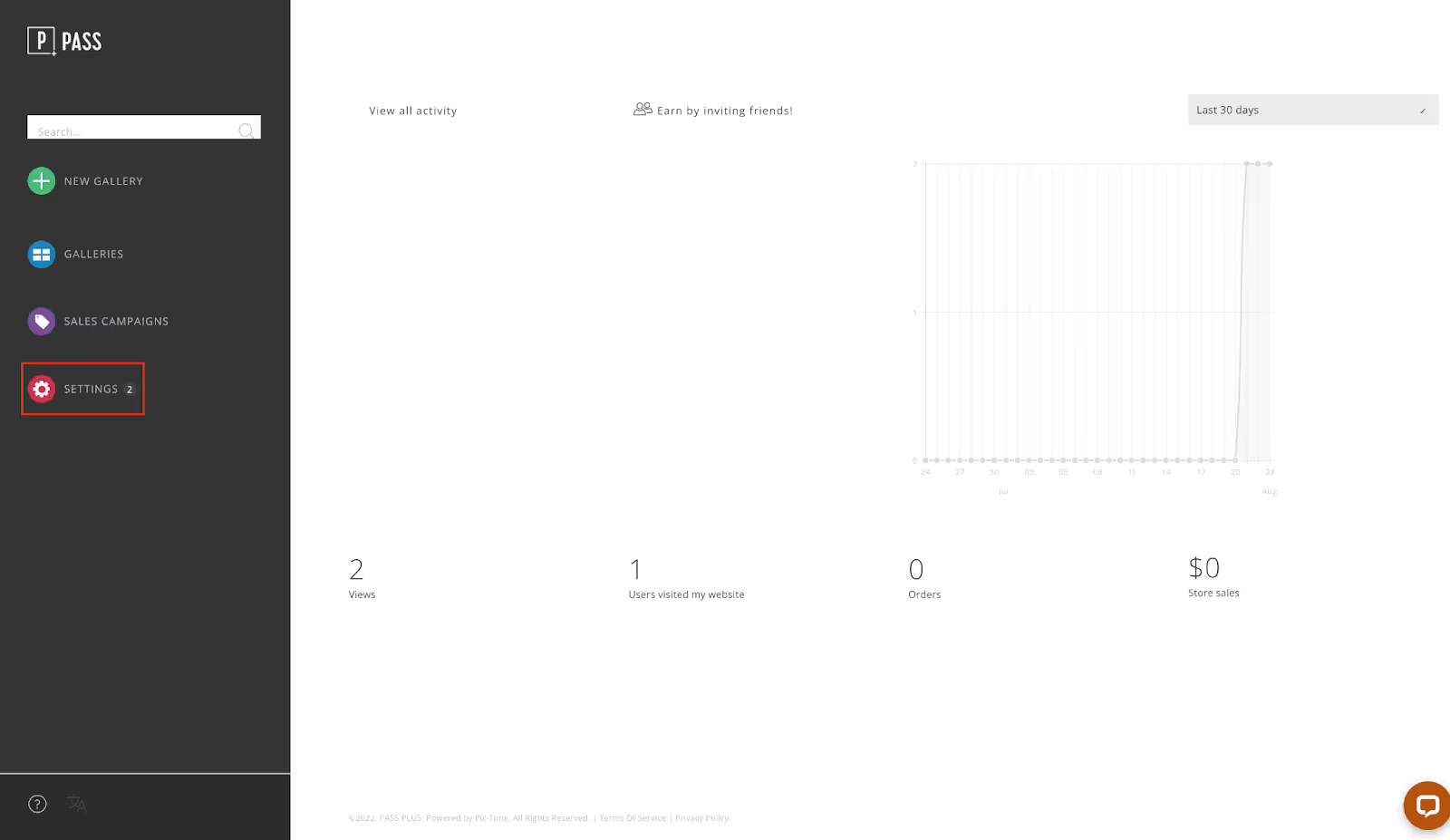
Under the Plans & Billing tab, click the Update Payment Method button.
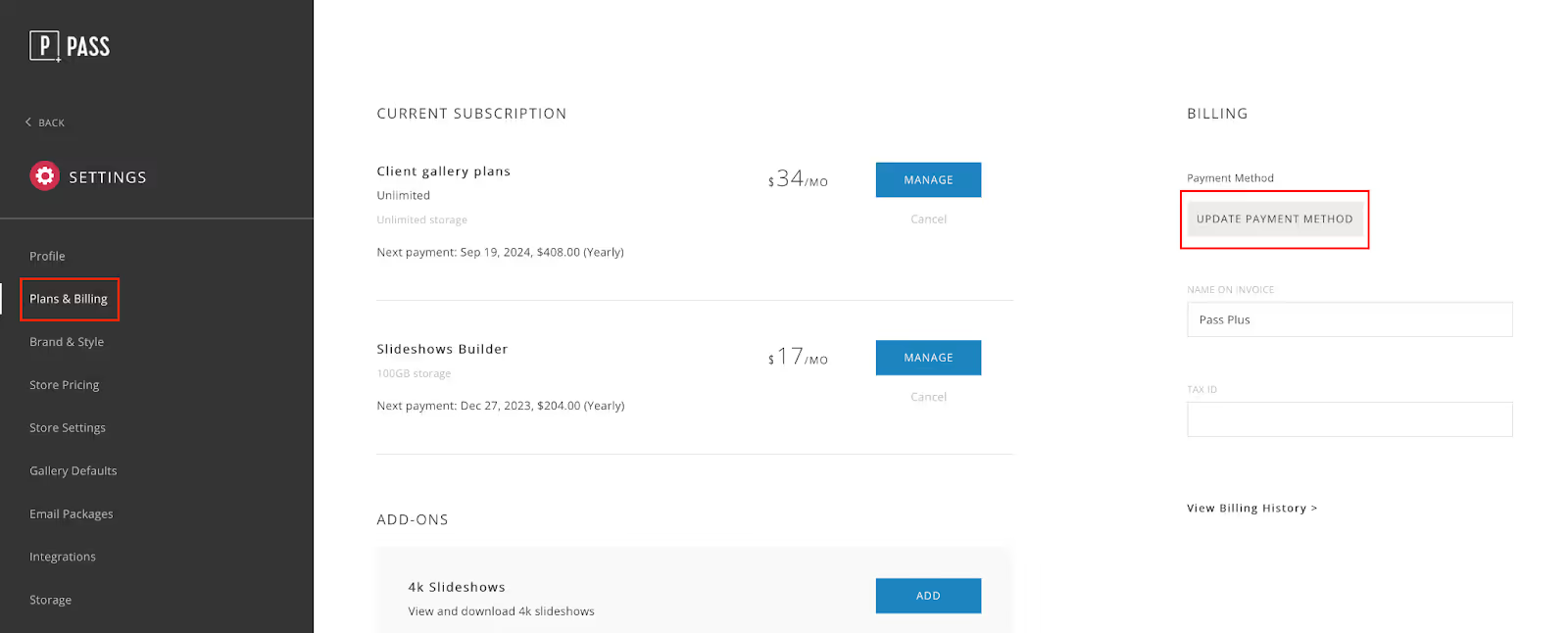
Then you can update your payment method on your account.
If you receive an error message, it may be due to the following reasons: