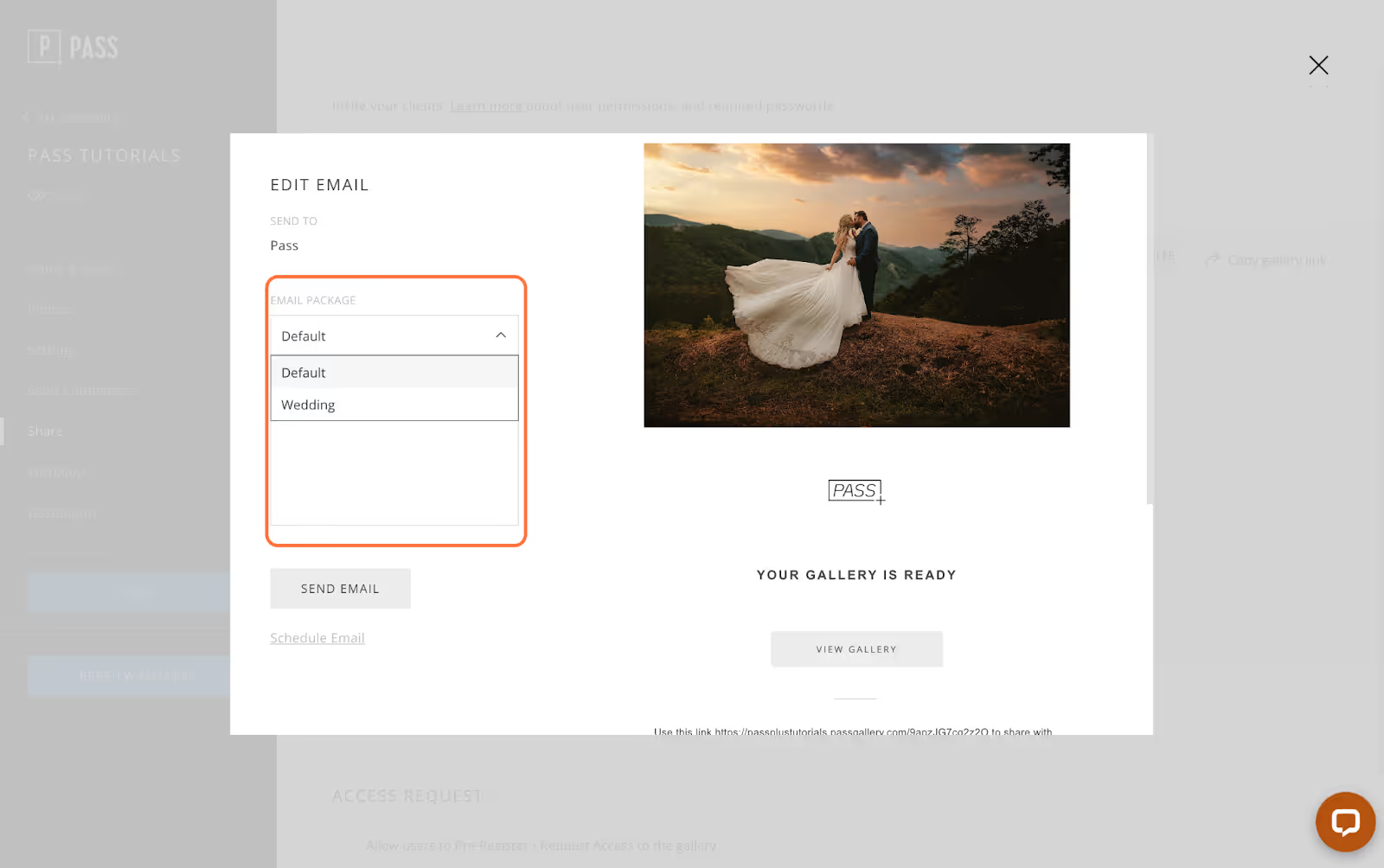After creating new email packages, customizing templates and assigning an email package to the gallery, the photographer can easily toggle between different templates when sending emails to their clients. This feature will bypass the default email package assigned to the gallery. It is required to have the templates previously created and modified in order to add them to the gallery.
Select the Share tab in the gallery.
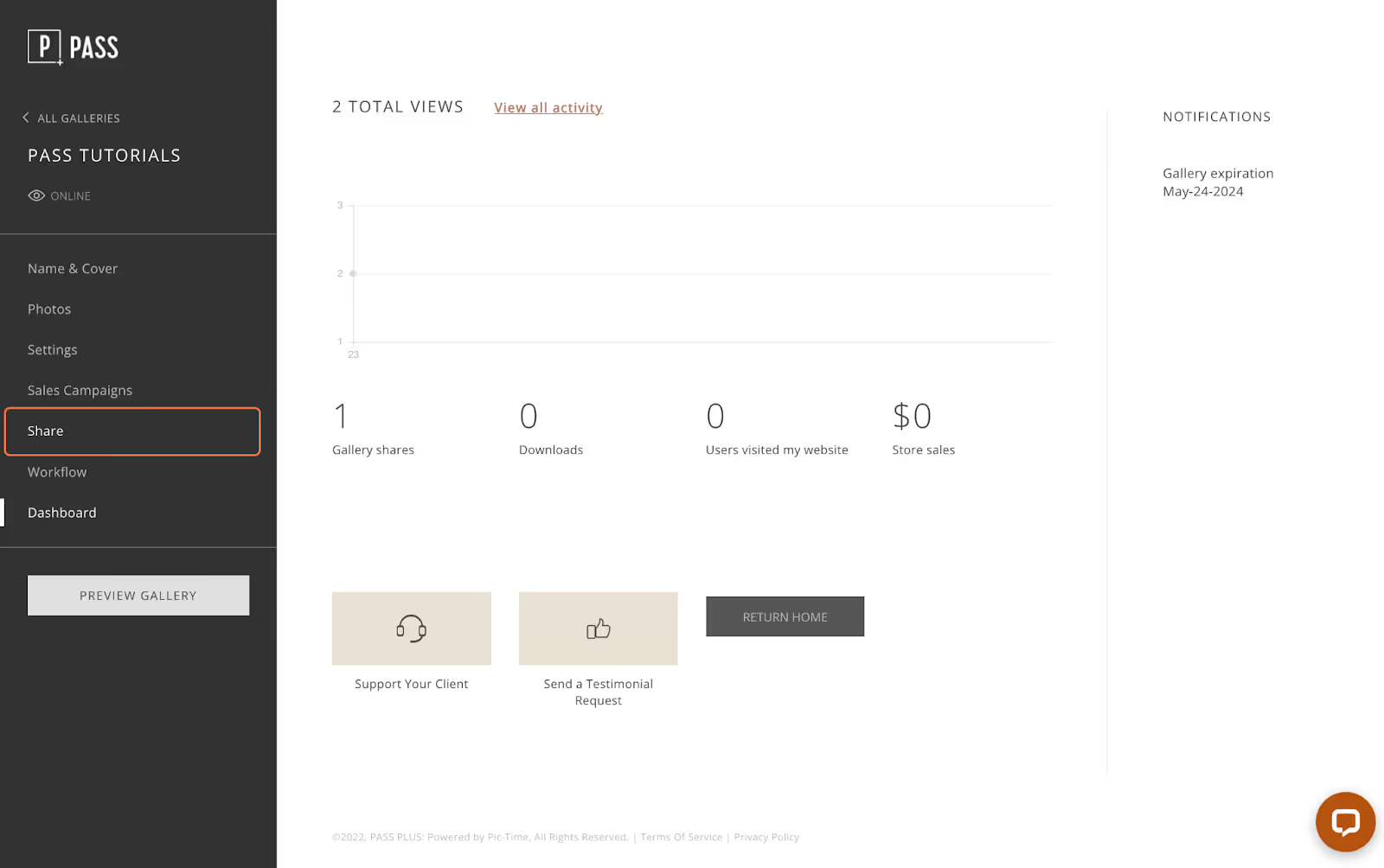
Input the client info and click Preview Email Invite.
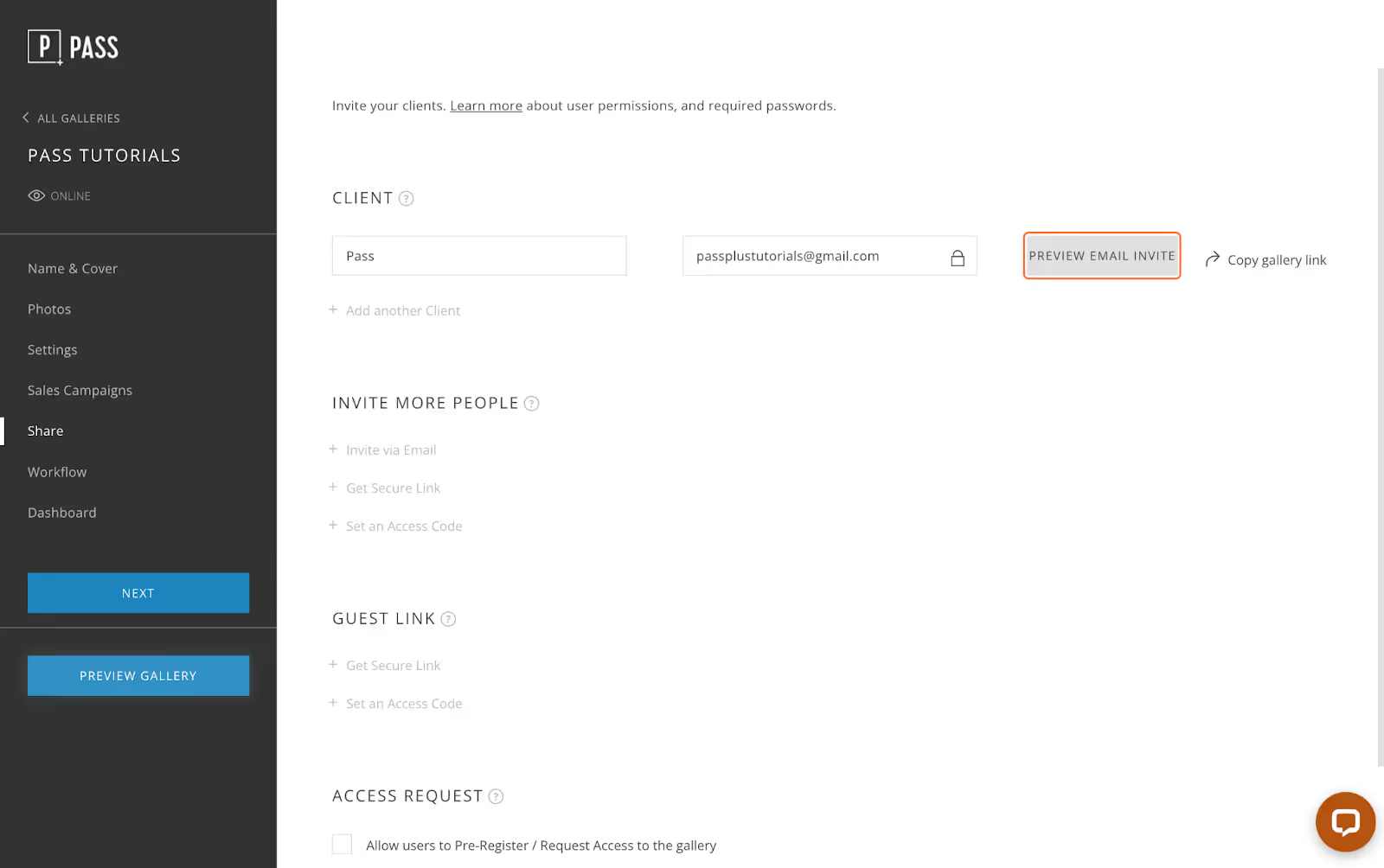
Select the email package you would like to use from the drop down menu.